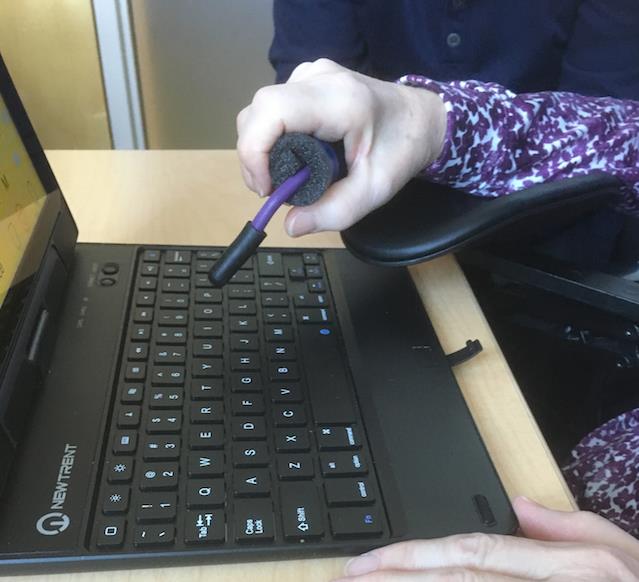 When we talk about access we are really talking about how a person might interact with a device. Often people will “access” a computer using a keyboard and mouse, or “access” an iPad using a finger and the touchscreen, or “access” a TV remote by pressing buttons with their finger.
When we talk about access we are really talking about how a person might interact with a device. Often people will “access” a computer using a keyboard and mouse, or “access” an iPad using a finger and the touchscreen, or “access” a TV remote by pressing buttons with their finger.
Accessing some of these many daily activities can become clumsy, challenging, or even impossible for people who have difficulty moving their arms or fingers. When that happens, we look for more nontraditional ways to “access” things. For example, using a pencil to type on keyboard takes less finger coordination and keeps your hands from dragging across the keys. Or supporting your arm on a pillow or arm support might make it easier to use the touch screen on your tablet.
The occupational therapists at our center are trained in analyzing people’s movements and activities and figuring out how to make things easier to do. Sometimes it is simple things, like the pencil and the keyboard, and sometimes it is more complex, like using your eyes to use the computer. Our goal is to find the easiest and most efficient method for each person.
Some simple access modifications
 If you find it cumbersome or difficult to type or to use your phone, it may be that a small adjustment will do the trick. If gripping is becoming hard to do, try using larger, built-up handles, preferably with rubber grips. Pens with a large barrel and rubber grip will be easier to hold and maneuver than skinny pens. Eating utensils with large grips may also be easier to hold on to. Think about getting a phone case with rubber padding to make it easier to hold. Find a cup that you can slide your hand under or through the handle. Use a stylus with your iPad or tablet.
If you find it cumbersome or difficult to type or to use your phone, it may be that a small adjustment will do the trick. If gripping is becoming hard to do, try using larger, built-up handles, preferably with rubber grips. Pens with a large barrel and rubber grip will be easier to hold and maneuver than skinny pens. Eating utensils with large grips may also be easier to hold on to. Think about getting a phone case with rubber padding to make it easier to hold. Find a cup that you can slide your hand under or through the handle. Use a stylus with your iPad or tablet.
Some more complicated adaptations
 Sometimes, a simple fix is not enough and we will consider doing things in a completely different way. If it is too hard to use your hands to type, maybe you can use an onscreen keyboard and use a mouse instead. If it is too hard to use the mouse, maybe you can use a trackball, or a head mouse, or a foot mouse, or scanning with a switch, or your eyes! Technology offers us many options.
Sometimes, a simple fix is not enough and we will consider doing things in a completely different way. If it is too hard to use your hands to type, maybe you can use an onscreen keyboard and use a mouse instead. If it is too hard to use the mouse, maybe you can use a trackball, or a head mouse, or a foot mouse, or scanning with a switch, or your eyes! Technology offers us many options.
To decide what “high tech” options might work best can take time. Our team works with each person, considering many factors, to decide which of the many technologies will be the best fit for each individual person.


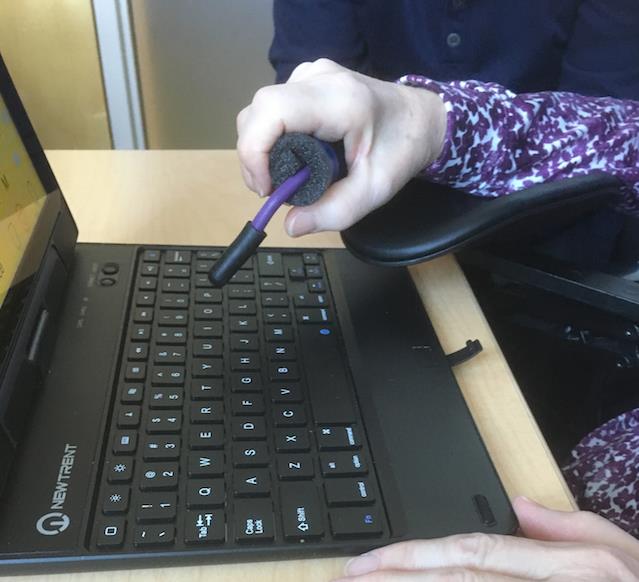 When we talk about access we are really talking about how a person might interact with a device. Often people will “access” a computer using a keyboard and mouse, or “access” an iPad using a finger and the touchscreen, or “access” a TV remote by pressing buttons with their finger.
When we talk about access we are really talking about how a person might interact with a device. Often people will “access” a computer using a keyboard and mouse, or “access” an iPad using a finger and the touchscreen, or “access” a TV remote by pressing buttons with their finger. If you find it cumbersome or difficult to type or to use your phone, it may be that a small adjustment will do the trick. If gripping is becoming hard to do, try using larger, built-up handles, preferably with rubber grips. Pens with a large barrel and rubber grip will be easier to hold and maneuver than skinny pens. Eating utensils with large grips may also be easier to hold on to. Think about getting a phone case with rubber padding to make it easier to hold. Find a cup that you can slide your hand under or through the handle. Use a stylus with your iPad or tablet.
If you find it cumbersome or difficult to type or to use your phone, it may be that a small adjustment will do the trick. If gripping is becoming hard to do, try using larger, built-up handles, preferably with rubber grips. Pens with a large barrel and rubber grip will be easier to hold and maneuver than skinny pens. Eating utensils with large grips may also be easier to hold on to. Think about getting a phone case with rubber padding to make it easier to hold. Find a cup that you can slide your hand under or through the handle. Use a stylus with your iPad or tablet. Sometimes, a simple fix is not enough and we will consider doing things in a completely different way. If it is too hard to use your hands to type, maybe you can use an onscreen keyboard and use a mouse instead. If it is too hard to use the mouse, maybe you can use a trackball, or a head mouse, or a foot mouse, or scanning with a switch, or your eyes! Technology offers us many options.
Sometimes, a simple fix is not enough and we will consider doing things in a completely different way. If it is too hard to use your hands to type, maybe you can use an onscreen keyboard and use a mouse instead. If it is too hard to use the mouse, maybe you can use a trackball, or a head mouse, or a foot mouse, or scanning with a switch, or your eyes! Technology offers us many options.