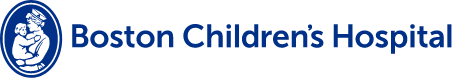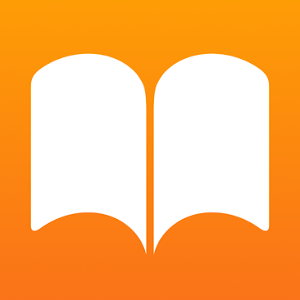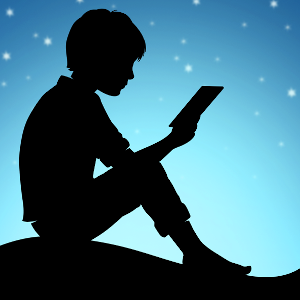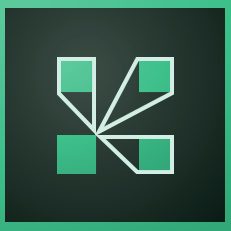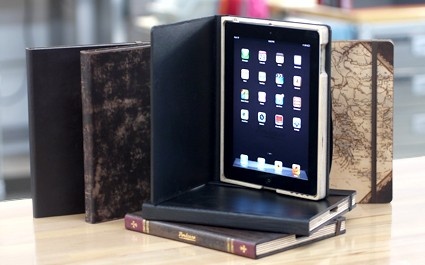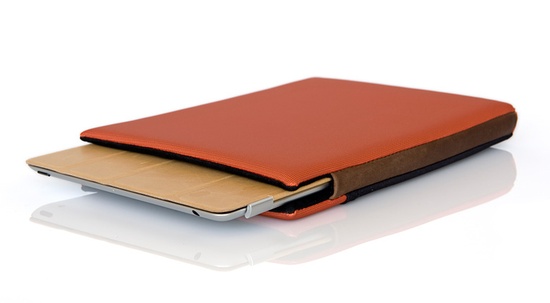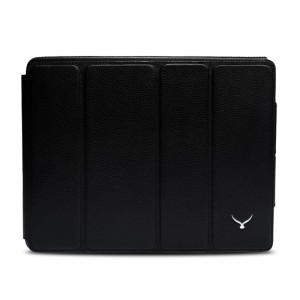Mobility Resources | Overview
Welcome to the mobile resources site of Boston Children's Hospital. Here you will find resources for clinicians, researchers, and employees to use mobile devices for everything from patient care to productivity and education. Please have a look around and let us know if there are things you would like to see here.
For support with mobile applications, contact the help desk at help.desk@childrens.harvard.edu or 617-355-HELP.
TigerConnect
TigerConnect is available for anyone at Boston Children’s Hospital to use for secure text messaging. It is a free app that can be downloaded to your Android or iOS device (iPhone/iPad) as well as accessed from any web browser.
TigerText is HIPAA complaint and can be a very useful tool for quick two-way communications among individuals as well as groups. This is an approved and secure method for protected health information to be sent via text messages, images, videos, and audio recordings easily among Boston Children's Hospital employees. Users can see when their messages are delivered and read to ensure proper message receipt.
How to download and use TigerConnect
When signing up, use your Boston Children's Hospital credentials:
- Username: Boston Children's Hospital email address (first.last@childrens.harvard.edu)
- Password: Boston Children's Hospital password
iPhone users
Android users
Desktop/laptop users
Quick tips for TigerConnect
- Download the quick reference guide.
- Make sure you connect to Boston Children's Hospital Wifi for more reliable message delivery.
- Place the TigerText app on your mobile device’s front page.
- Use a picture of yourself as your profile image to ensure correct sender/receiver.
- To remain HIPAA compliant, use the camera within TigerText for photos & videos.
- As the number of users grow, it is best for now to ensure the person you are texting is an active user on TigerText before starting a conversation. If they are not, they will receive a secure message via their Children’s email instead of on the mobile app.
- Do not use standard text messaging for anything containing protected health information (more details here: Boston Children's Text Messaging Policy).